CYBER WEEK SALE
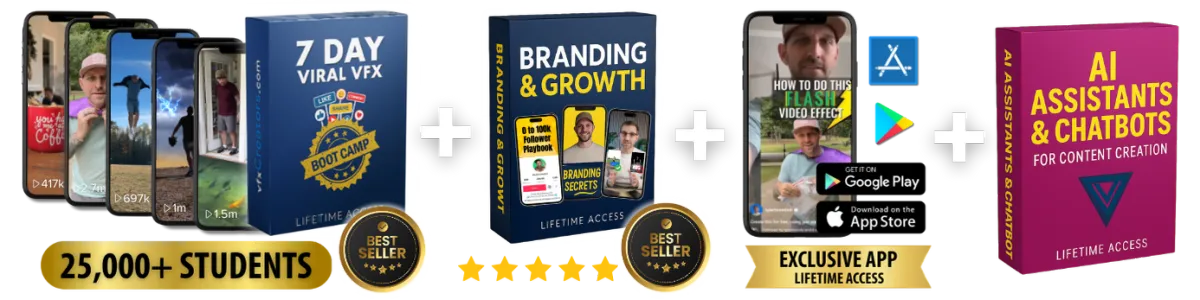
Struggling to grow on Social Media?
GO VIRAL & GET 10K-165K VIEWS A DAY Using My Scroll-Stopper Video FORMULA To Crack the Algorithm
Using just your phone and a FREE app (no experience or big audience required)
A Frustrated Disney & Marvel Visual Effects Artist Gets Fired from Hollywood… Takes Revenge by Using Industry Secrets to Go Viral and Gain 600k Followers...
His "Scroll-Stopper" Formula is Now Helping Beginners Break Out of “200 View Prison” and Hit 10k-165k Views Per Day in ANY Niche
See for yourself in the video below... 👀
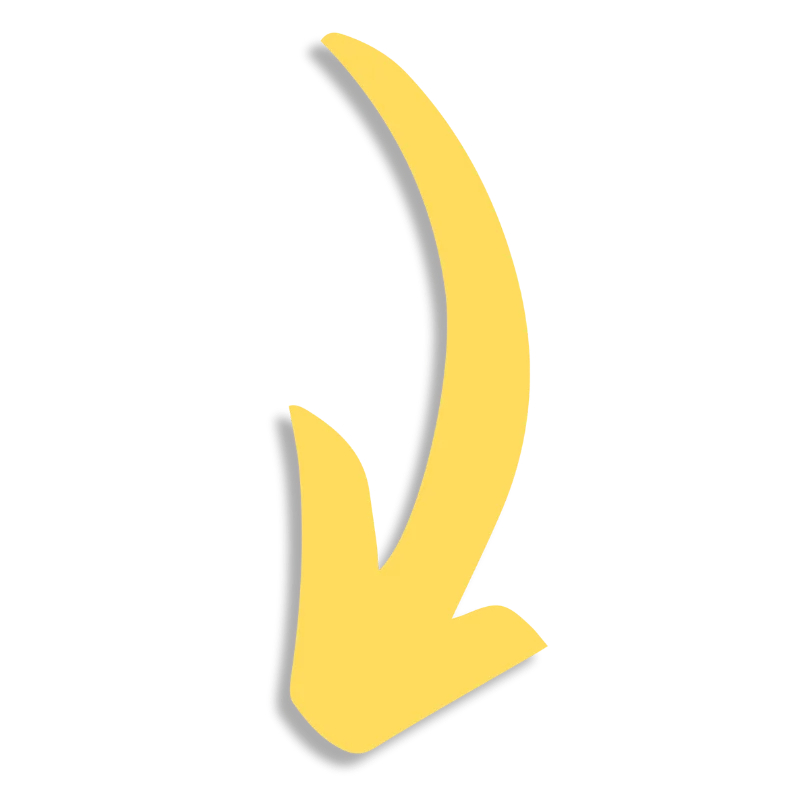

33,000+ Students Joined the Viral Movement
Trusted by the World's Biggest Brands:

"I'm creating content now that is giving my wife, my kids, and my friends the Wow-factor! And doing it all from my phone. One of my videos got 1.2m views using these techniques! "
- Jaren A.

"It is AMAZING! I've created 2 videos so far and I've gotten so much attention from people interested in what I'm selling! I love it!"
- Lavonne P.

"I can't tell you how much value is packed in this thing. Even someone with zero experience is going to be able to follow along. I passed this along to my 13-year-old son and he's already making bangers! If he can do it, anyone can."
- Phill N.
This Course Will Show You How To:

✅ Create Scroll-Stopping Videos without complicated software or expensive equipment

✅ Blow Up with Views and Followers even if you (currently) don't have a big audience

✅ Grow Your Brand as an Authority and shine amongst the competition in YOUR industry

✅ Land Brand Deals & Gain Influencer Status using unique content like no one else

✅ Level Up Your Content FAST by ditching the unorganized Youtube Tutorials

✅ Unlock the Algorithm and find your audience no matter what your niche is
Student Results Speak for Themselves!
7.8 MILLION Views on one of the First Lessons
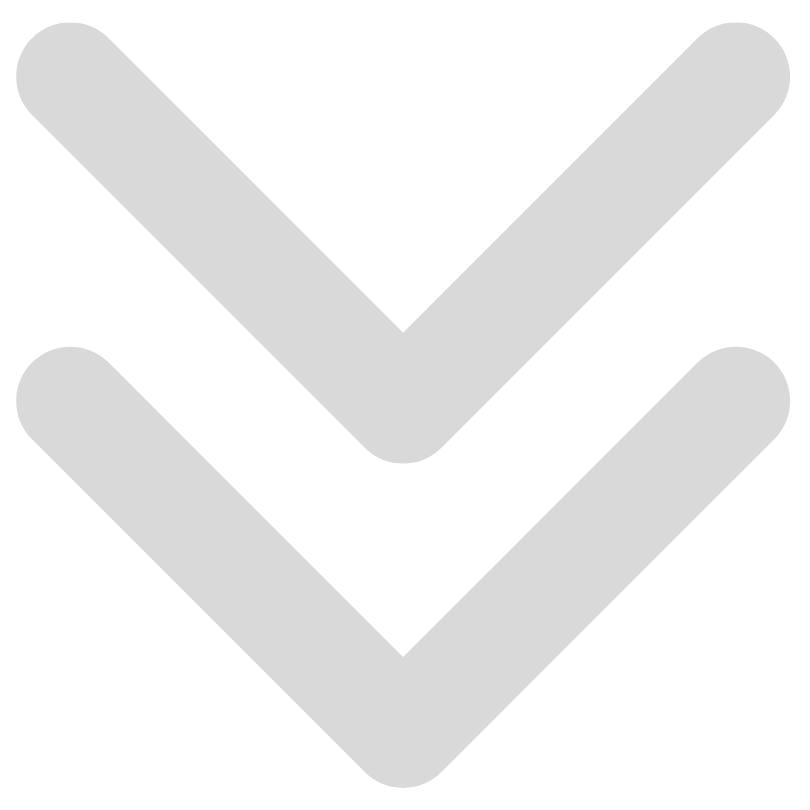
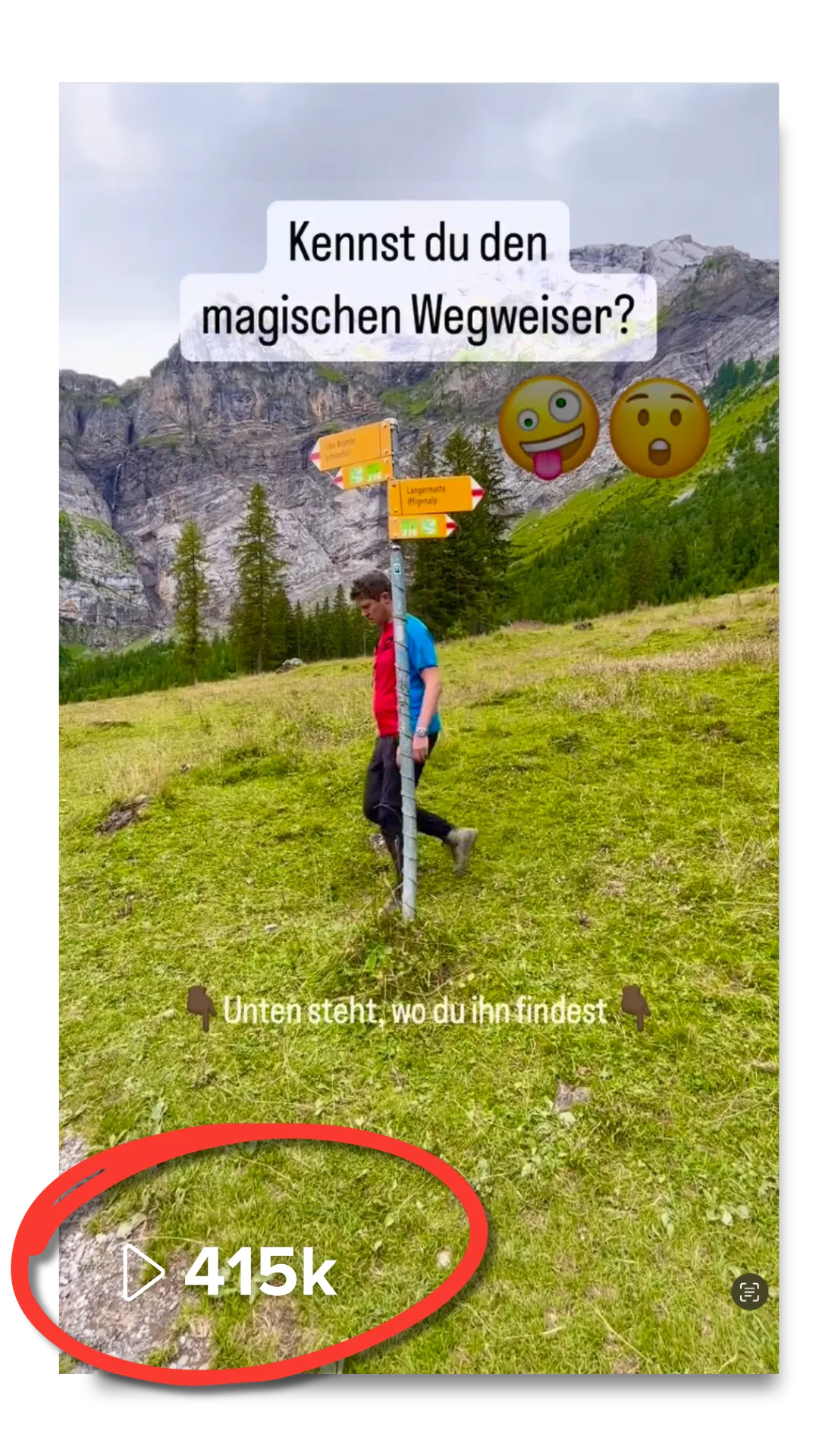

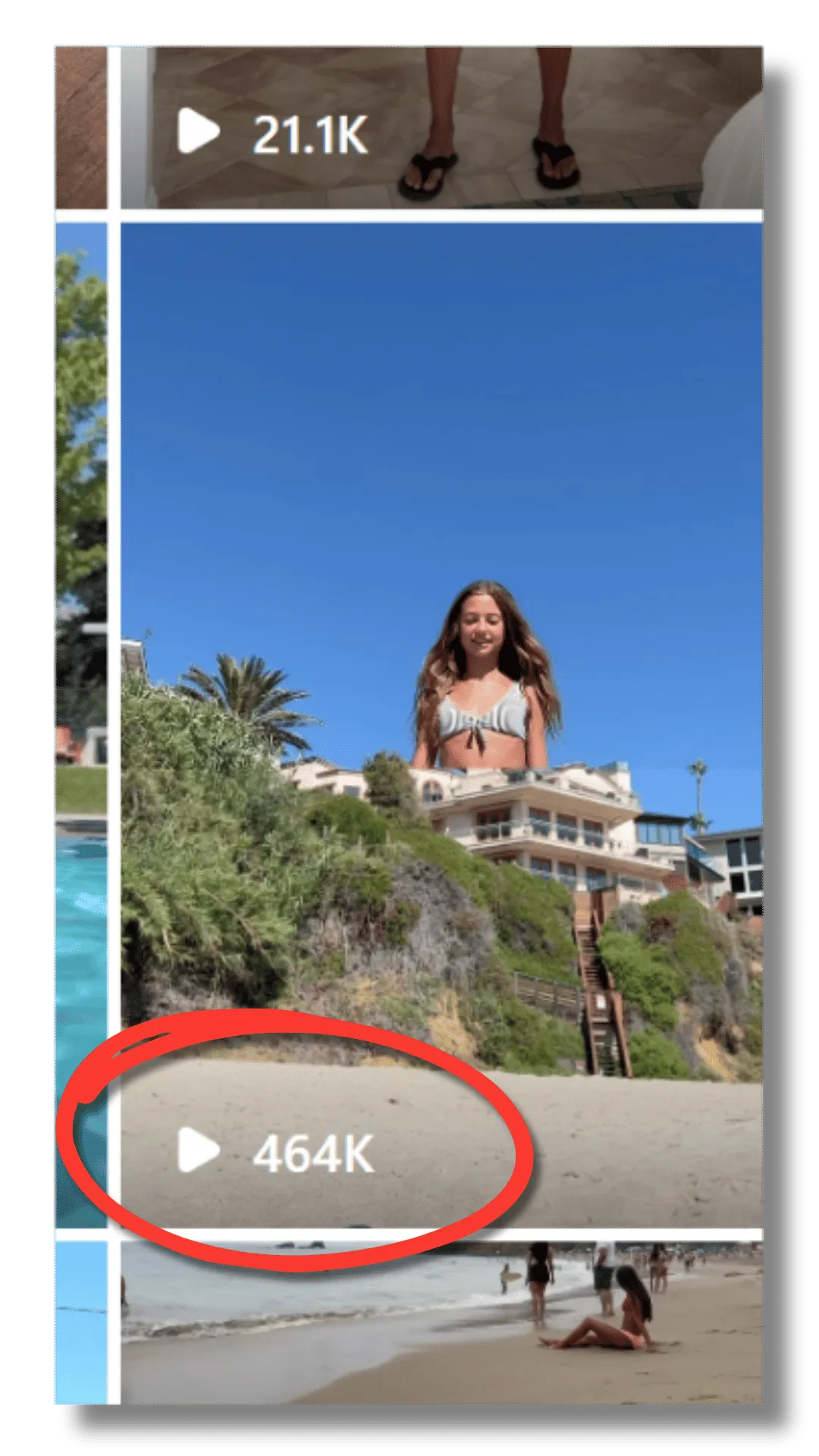
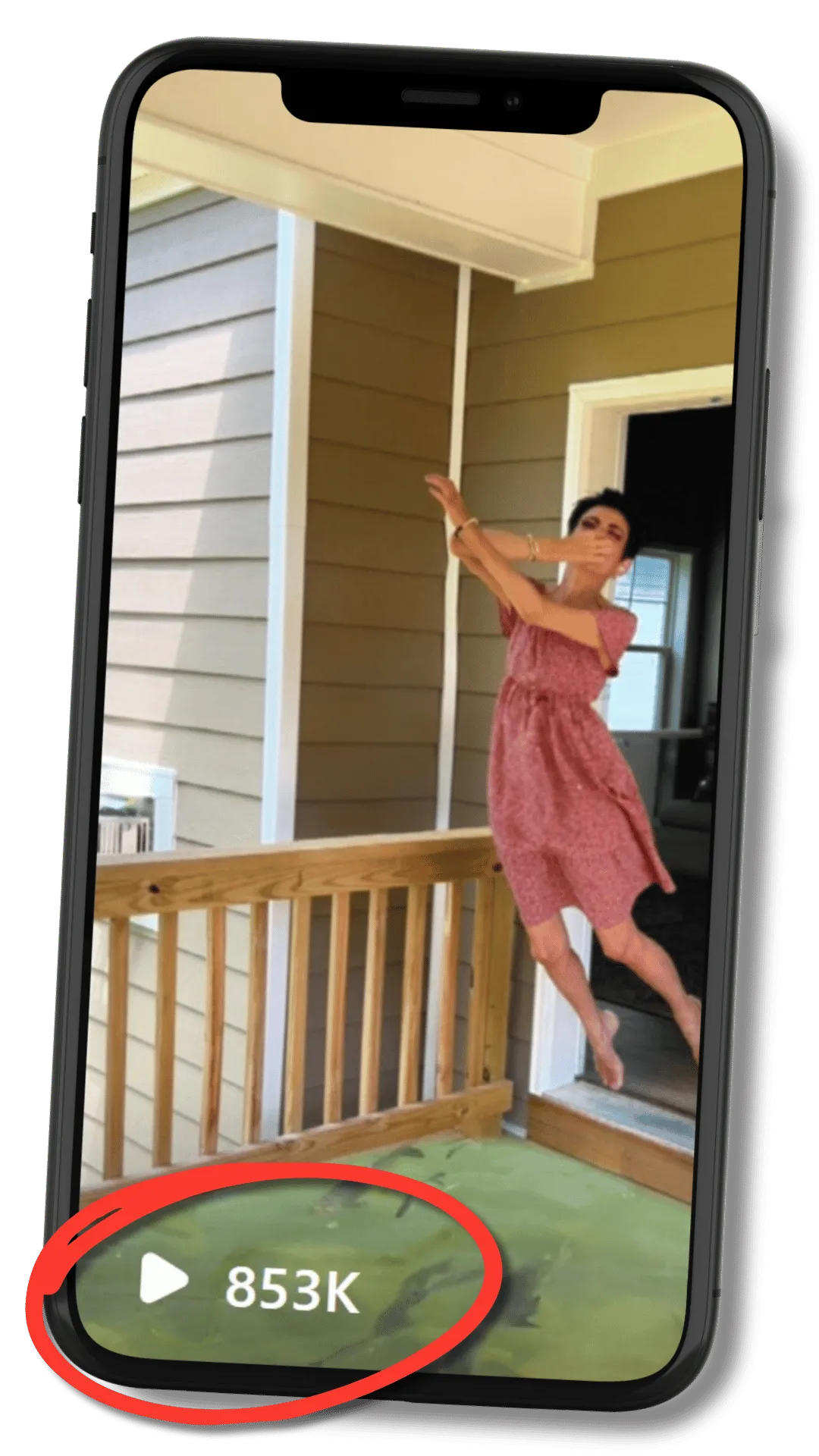
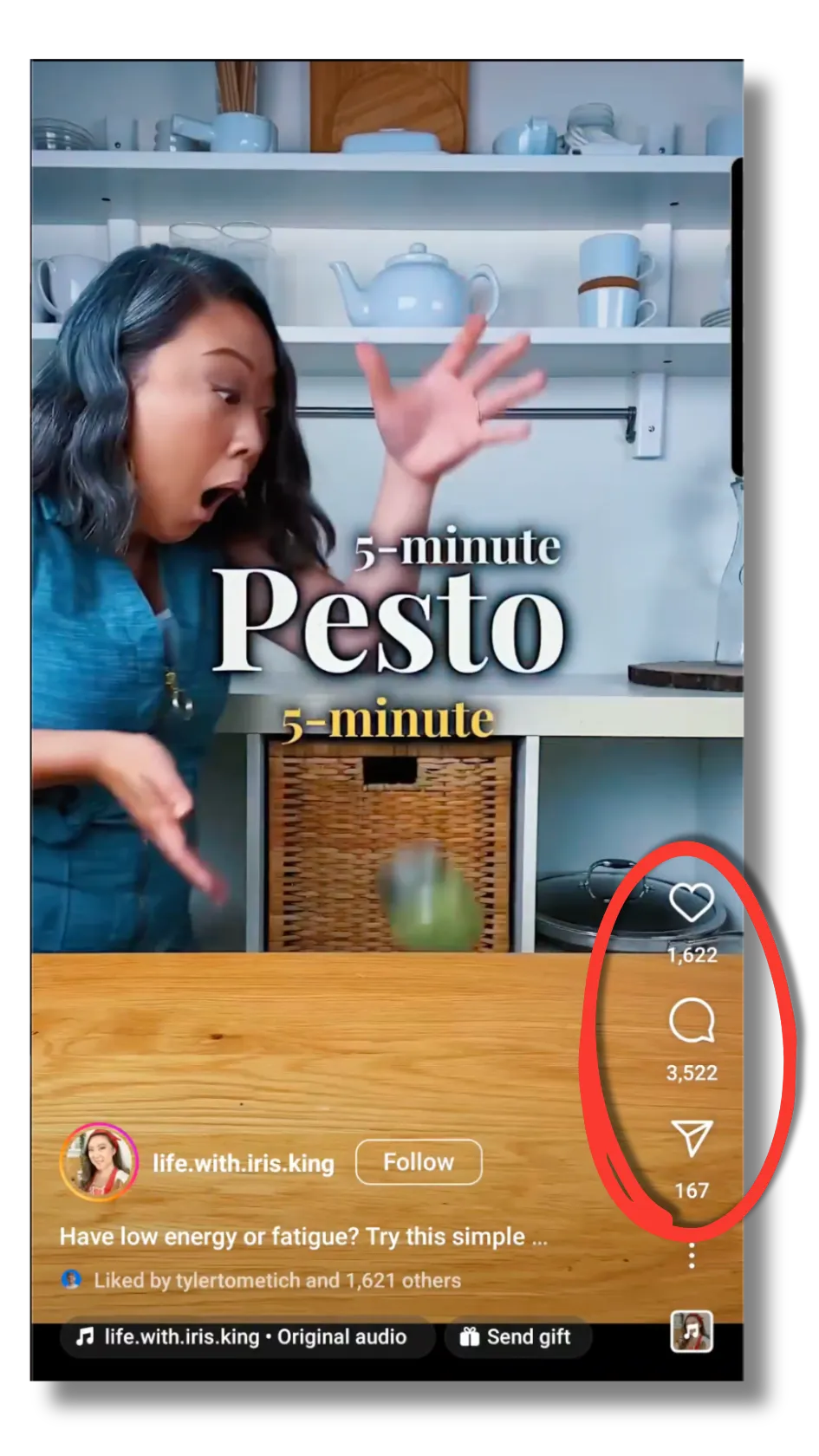

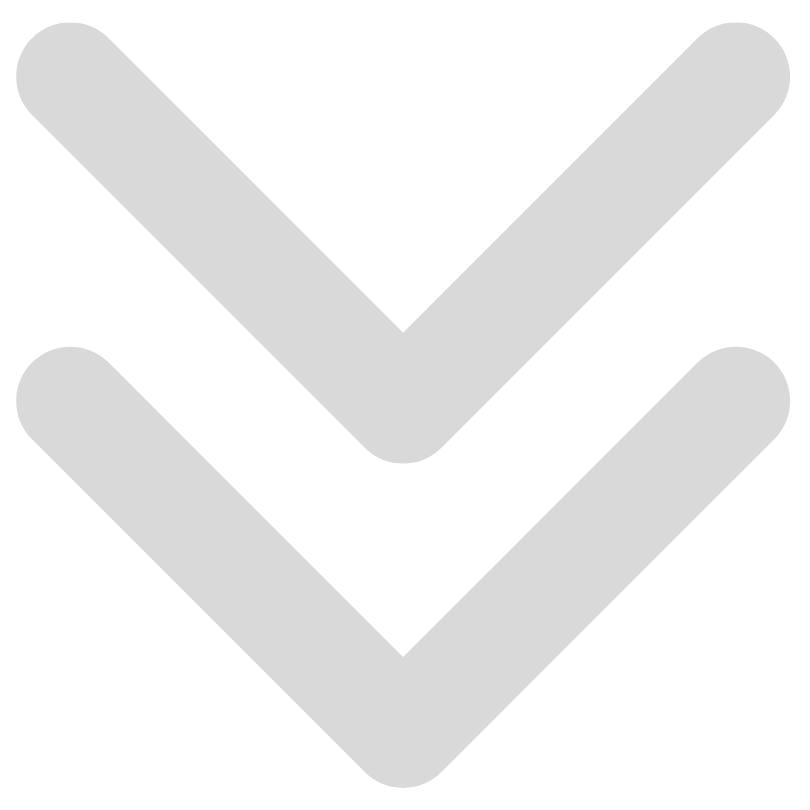
All You Need is Your Smart Phone and a FREE APP!
All you need is your Smart Phone and a FREE APP!
NO Experience Required!
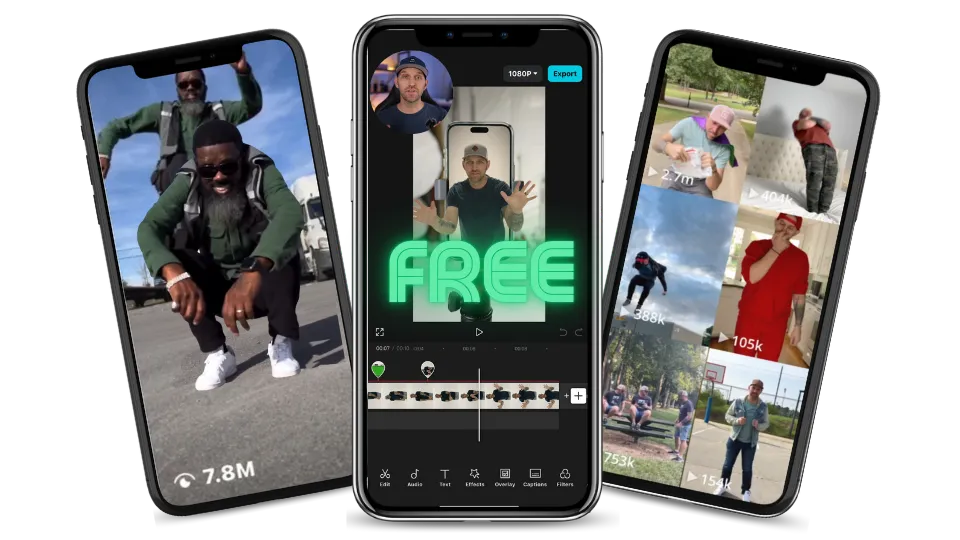
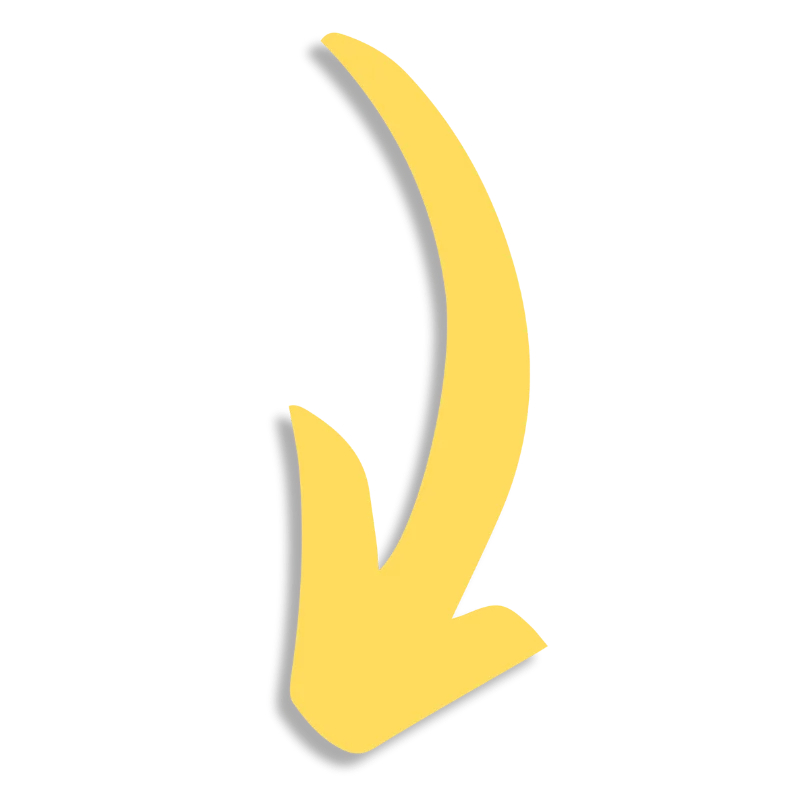
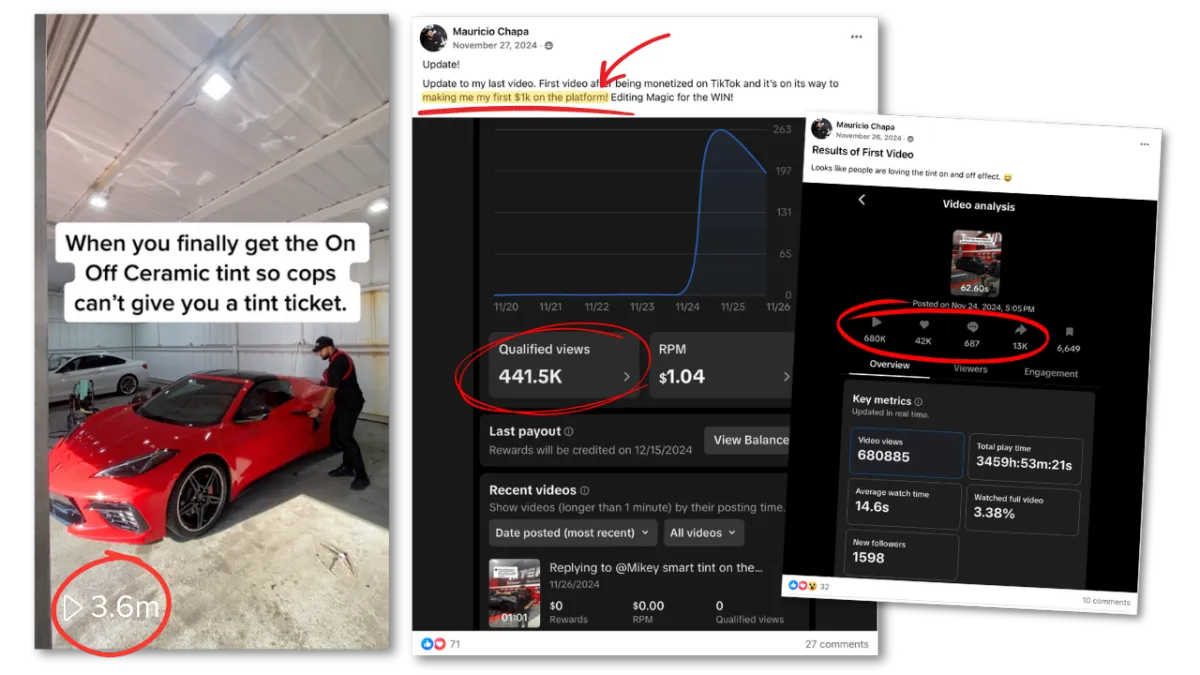
Mauricio effortlessly hit 3.6 Million Views + $1,000 bonus in just days!
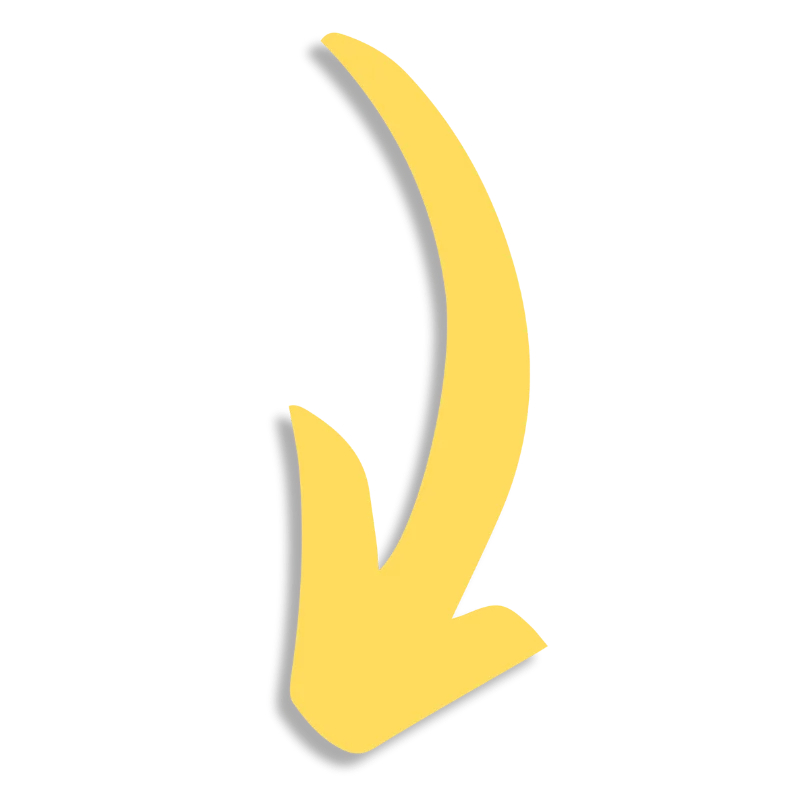
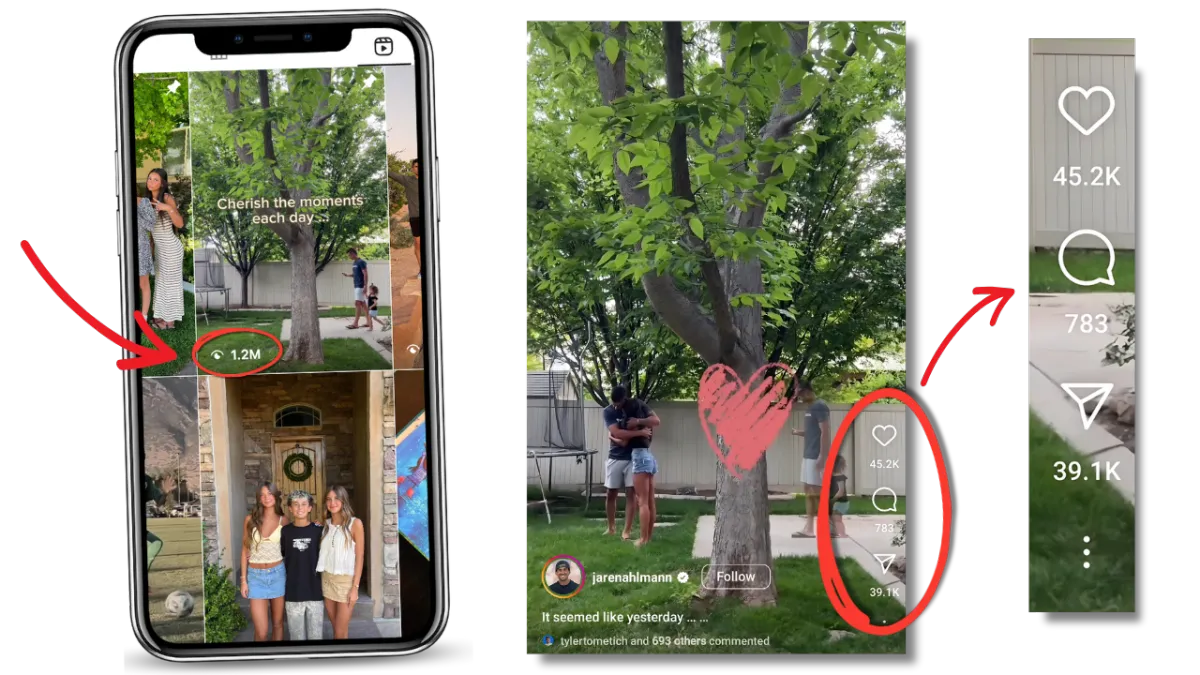
Jaren got 1.2 Million views and almost 40k shares as a beginner!
Proudly Trusted By:
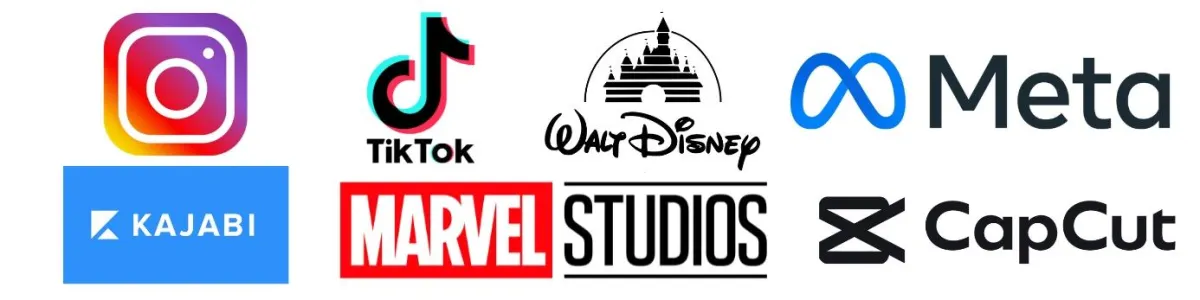

Is this you?
X
Sick of People SCROLLING PAST Your Content?
X
Confused by Algorithms?
X
Feeling like it's too Late to Grow Your Account?
X
Feeling Lost & Overwhelmed with Social Media?
Introducing the Viral VFX Bundle!
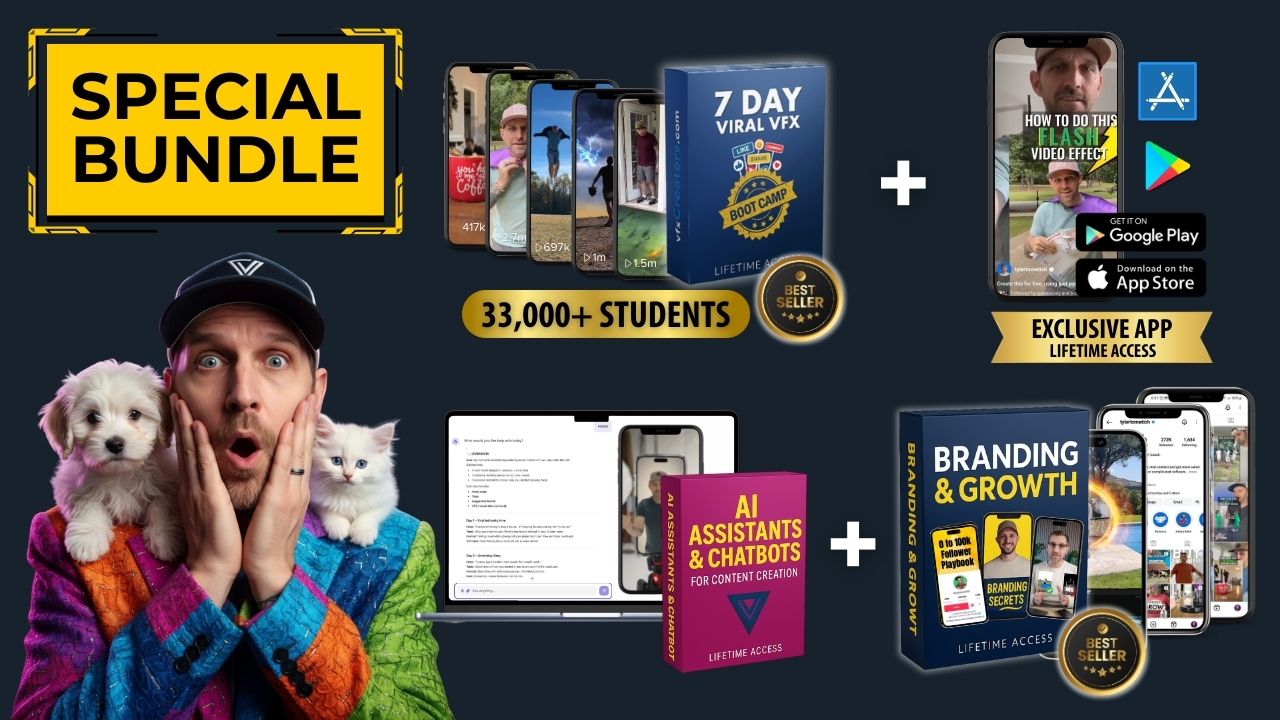

7-Day Beginner Viral VFX Course (Valued $297)
BONUS #1: Viral Branding Course (Valued $197)
BONUS #2: Viral VFX PRO Course (Valued $197)
BONUS #3: Capcut Beginner Crashcourse (Valued $147)
BONUS #4: AI Content Strategist Personal Assistant (Valued $127)
BONUS #5: IOS/ANDROID App Lifetime Access (Valued $186)
BONUS #6: Tyler's Practice Templates (Valued $127)
BONUS #7: Live Workshops VIP Access (Valued $497)
BONUS #8: Exclusive Community (PRICELESS)
TOTAL VALUE: $1825
JUST $497
$198
COURSE #1: 7 Day Beginner Viral VFX

Learn Easy, Mind-Blowing Effects to shine against the competition & become a respected leader in your niche
Create Scroll-Stopping Hooks to grab attention, finally get noticed, and blow up your following beyond imagination
Perfect For Beginners whether you have 10 years of editing experience or zero!
Step-By-Step Tutorials that are easy to follow, simple to implement, and get you RESULTS
Day 1 Learn the Fundamentals
Essential Apps & Gear
Gear Recommendations for all budgets
Best Camera Settings
The 2 key visual-effect principles you need to level up your content fast (all beginners must learn this)

Day 2 Your 1st Assignment
▶️ Understanding the Triangle of Visual Effects (and why this makes creating awesome content simple)
▶️ How to apply these simple principles to your first video using my template

Day 3 Make an Object Appear
▶️Learn how to make any object appear at the snap of a finger
▶️ How to use this effect for larger objects, like appearing cars, pets, or people (very fun and engaging to viewers!)

Day 4 Create Your First Clone
▶️Create a duplicate of yourself or another person
▶️ 5 engaging ways to use this effect to promote your brand
▶️ Terrific student cloning examples (arguing with their clone, teaching their clone tricks, showing their clone a product or service, + tons more!)

Day 5 Appear From an Object
▶️ Magically make liquid or coins pour out from any object
▶️ How to apply this simple and easy effect to content for YOUR specific audience
▶️ 3 Simple ideas to use this effect in a video you can post right now (any niche!)
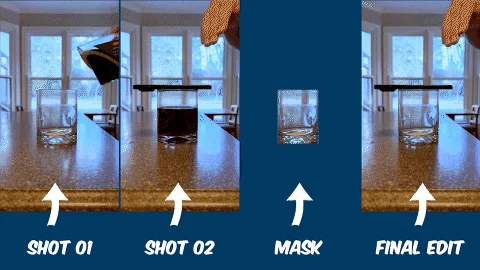
Day 6 Object Transformation
▶️ Transform one object into another
▶️ Seamlessly transition any two objects to create captivating videos that feel like magic to your audience
▶️ How to use this effect to create videos people WANT to share with their friends
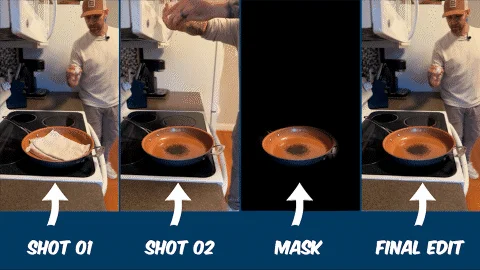
Day 7 Magic Pole Transition
▶️ Transition from one outfit to another
▶️ Transition one object into another
▶️ How my students use this effect to create easily rewatchable videos (the algorithm loves this!)

BONUS Day 8 Time Warp Speed Effect
▶️Create an insane time warp effect (control the weather in the sky, while staying at normal speed)
▶️ How to use this effect to show the passage of time & create emotional videos that move your audience

BONUS Day 9 Vertical Transition
▶️ Quickly create captivating vertical transitions
▶️ How to use this effect to change the color of your clothes, make objects appear in your hands, or make your dog appear out of nowhere
▶️ Top 5 applications of this effect that my students love (appearing family members, disappearing pets, logos appearing on shirts, + many more)
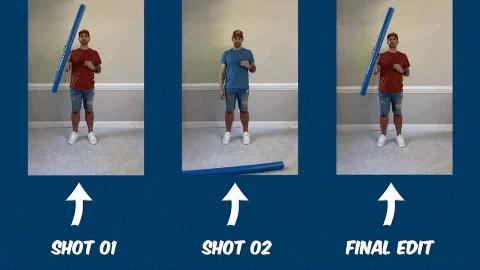
BONUS Day 10 Object Reveal
▶️ Make objects or text appear like magic
▶️ The best types of objects or quotes to reveal for maximum engagement
▶️How to use this effect to reveal your product or service & leave a lasting impression on the viewer

BONUS COURSE #2: Viral Branding

Learn the Secret Method I Used to Skyrocket Over 500k Followers in just 6 Months
Build Your Brand and become a beloved authority in your space
Stand Out from Your Competitors and get the unfair advantage
Use My Custom AI Bots to Save You Time
1. Social Media Branding Strategies
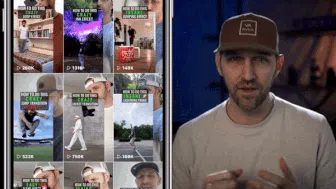
3 Key pillars for a successful brand in 2024 and beyond
My 5 secrets to stand out as an authority and become a leader in a crowded niche
What specific content to create and how often to post based on your specific branding goals

2. Profile Optimization

The #1 key to naming your profile (this is a MUST for branding)
How to make a convertible bio
Why "Must-Click Highlight Reels" are critical and how to set them up
Profile Optimization Checklist

3. Custom AI Bots
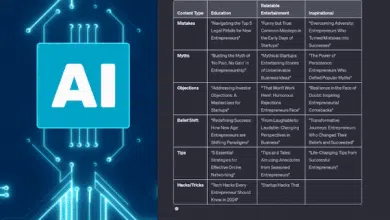
Curate the perfect Content Strategy for your audience using my custom AI bot
What is a "Viral Hook Bank" and how to create one using my AI template
How I went from lost to total clarity about my branding using AI (and how to steal my homework)
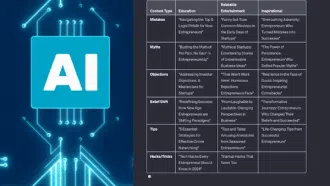
4. The Perfect Viral Content Strategy
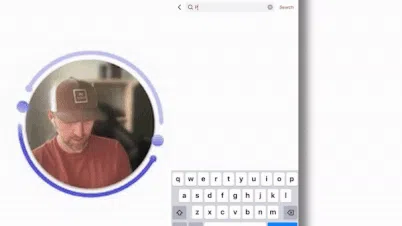
Top 4 Content Strategy tips for Viral Growth (works in any niche or industry)
My Secret Dynamic Hook Formula & Maximum Engagement Content Blueprint
Posting Video Checklist for Viral engagement (7 things I always check before posting!)
How to understand and ethically hack the algorithm for MASSIVE engagement
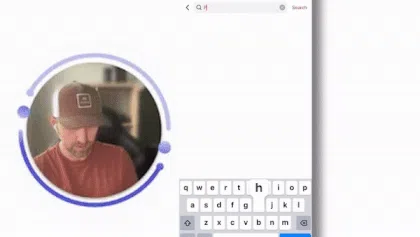
BONUS COURSE #3: Viral VFX PRO

Discover Even MORE Effects That People Love & Take Your Skills to the Next Level
Create Eye-Catching Effects to Promote Your Business and Products
Use AI to Speed Up the Editing Process
Make Special Requests for content and tutorials!
Superpower Effects
Fly Like Superman
Dr. Strange Portal
Flash Speed Effect
Building Jump
Spiderman Web
How to use these effects for YOUR content
+ More coming soon!

Advanced Cloning
More Clones = More Fun!
Duplicate yourself more than once
Creating dynamic interactions that hook the viewer and keep them watching (the sky is the limit!)

Flick Effect
Flick yourself for fun
Fun for viewers to rewatch again and again (which the algorithm loves)
Perfect to make people smile, laugh, and come back for more

Object Reveal
Make objects and text appear
Reveal your product or an important quote
Ensure your audience reads your words
Leave a lasting impression in the viewer's mind

Sky Replacement
Replace the sky with epic visuals
Instantly catch the viewer's attention
Storm transitions that create a strong emotional impact on your audience

+ So Many More Effects!
Cup Jump
Subject Swap
Clothing Flying In
BG Quick Swap
Insane Timelapse
Time Freeze
Green Screen Effects
+ More are always being added!

BONUS COURSE #4:
Capcut Beginner Crash Course
(Optional Free Software)

Go from beginner to editing ninja on CAPCUT even if you're not techy and bad with editing (#1 FREE app)
Create mind-blowing videos on either your phone or desktop
Easily and effortlessly add music, sound effects, captions, B-roll, and so much more to take your content to the next level
Quickly pump out high-quality social media content to capture the attention of millions
BONUS #5:
A.I. Content Strategy Personal Assistant
- Lifetime Access -

Instantly spit out the perfect content strategy for YOUR unique niche and audience so you always know exactly what to post to get social media growth that feels
unfair
Quickly generate a list of VIRAL HOOKS that will instantly capture attention and get your viewers addicted to your content
Step-by-step guidance on how to structure your reels so you stand out and get millions of eyes on your brand
Generate the perfect captions for your posts every time so your content is guaranteed to get as much engagement as possible
BONUS #6:
IOS/Android APP Lifetime Access
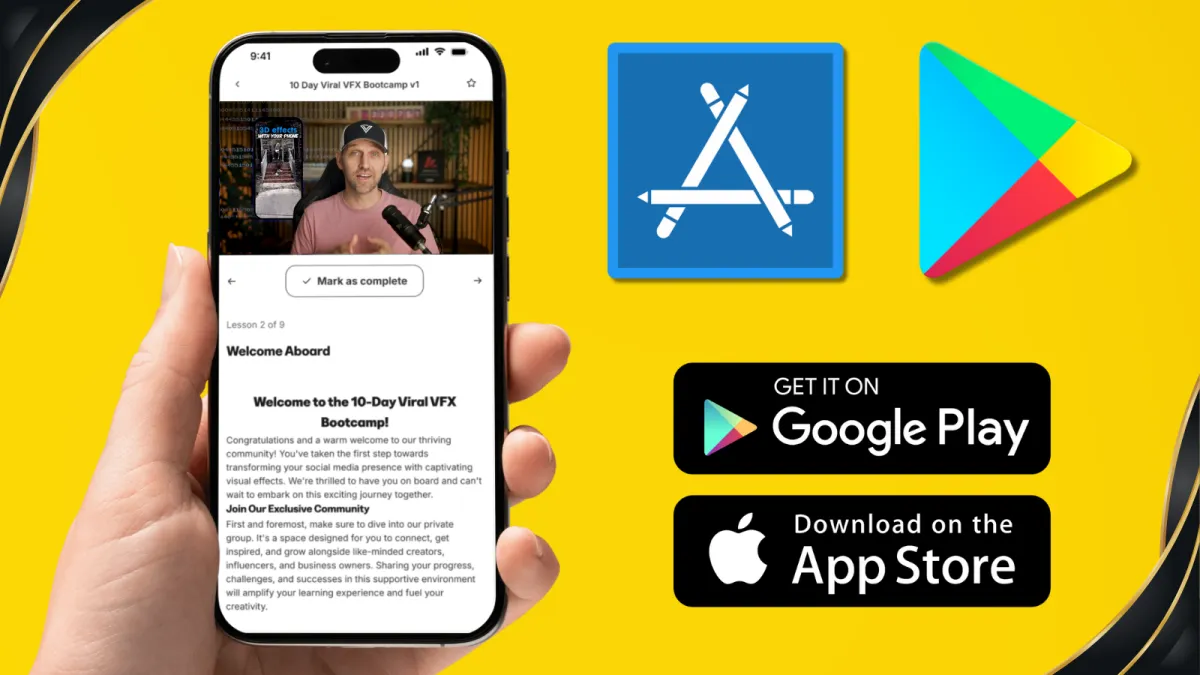
Easily access your VFX portal from the phone in your pocket
Effortlessly connect with the VFX community of over 16,500 members and get feedback on your content whenever you need
Have the most modern and up-to-date content tips and tricks at your fingertips 24/7 (your own expert guide in your pocket!)
Stream your favorite lessons and modules and never worry about remembering your password
Get push notifications with the latest news and updates so you’re ALWAYS kept in the loop with new changes and strategies

100+ Video Tutorials
Learn how to shoot & edit professional-looking content using nothing but your smartphone (Apple, Android, or your desktop!)

Live Q&A Calls
Get real-time feedback. Where else can you get access to THIS level of mentorship for such a low price?

Daily Practice Exercises
This will EXPEDITE your learning. You are provided actionable steps and practice footage so you can dive right in!
WORKS ON ALL DEVICES
And ANY Editing Software!
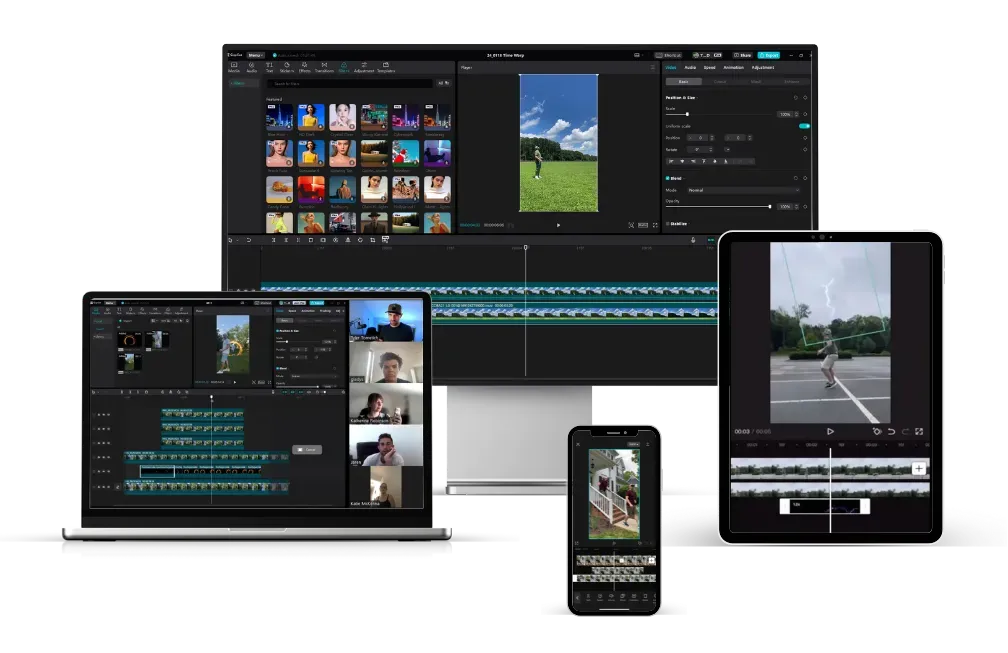
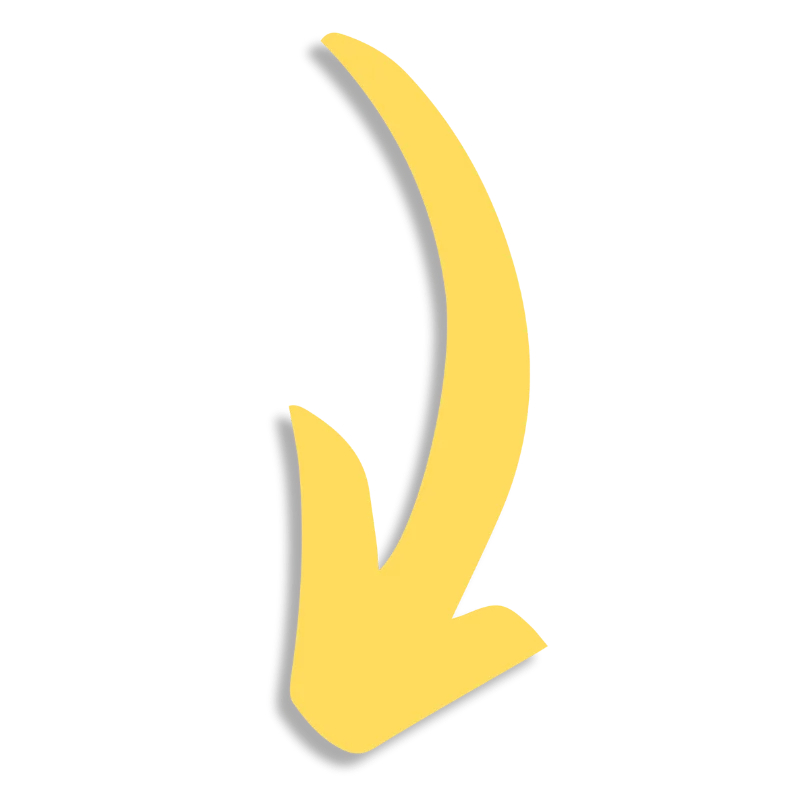
Works for Business Owners, Content Creators, And Influencers in ANY NICHE!
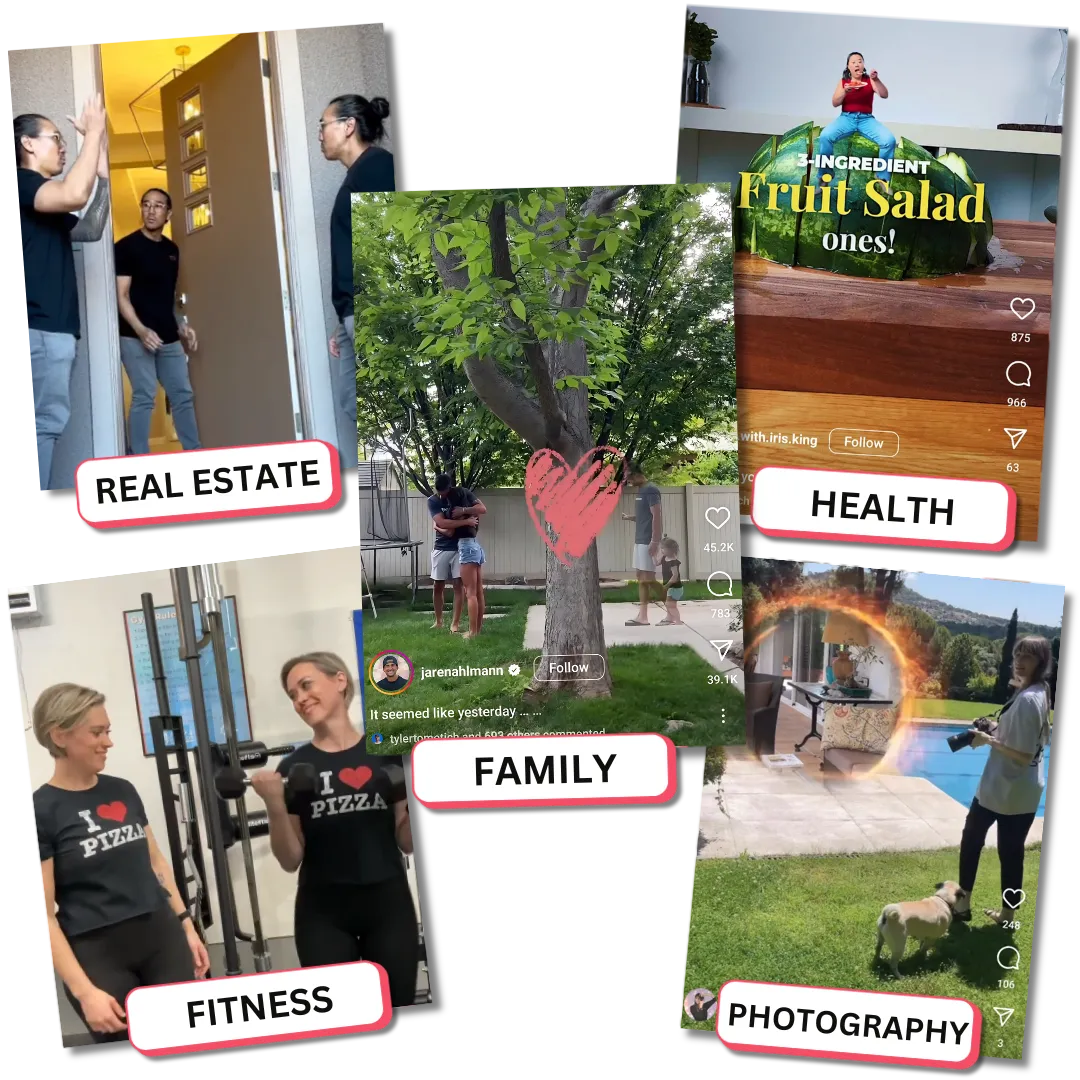
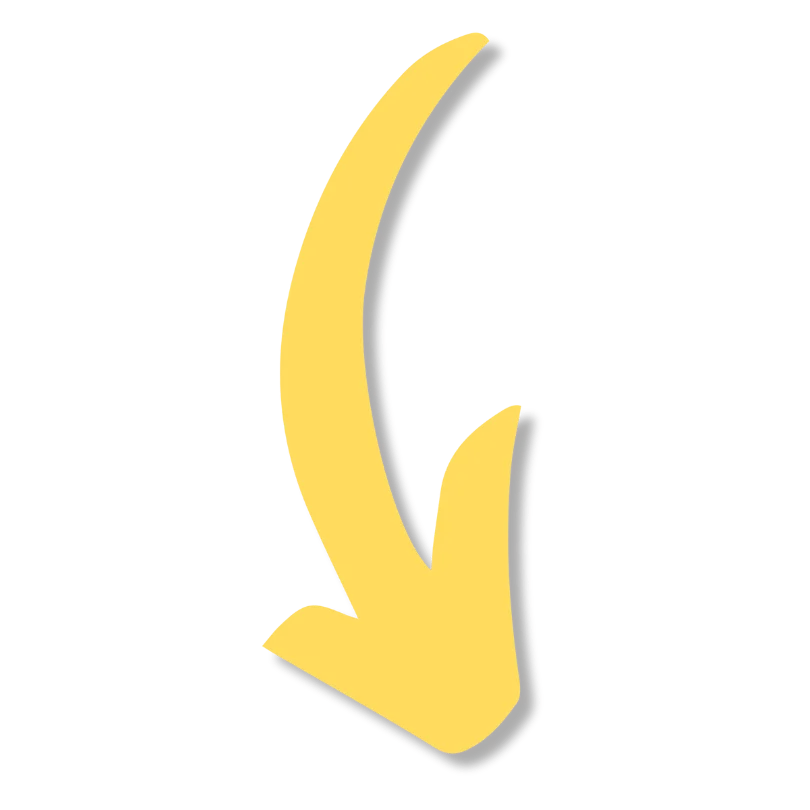
And You DON'T Need a Big Following!
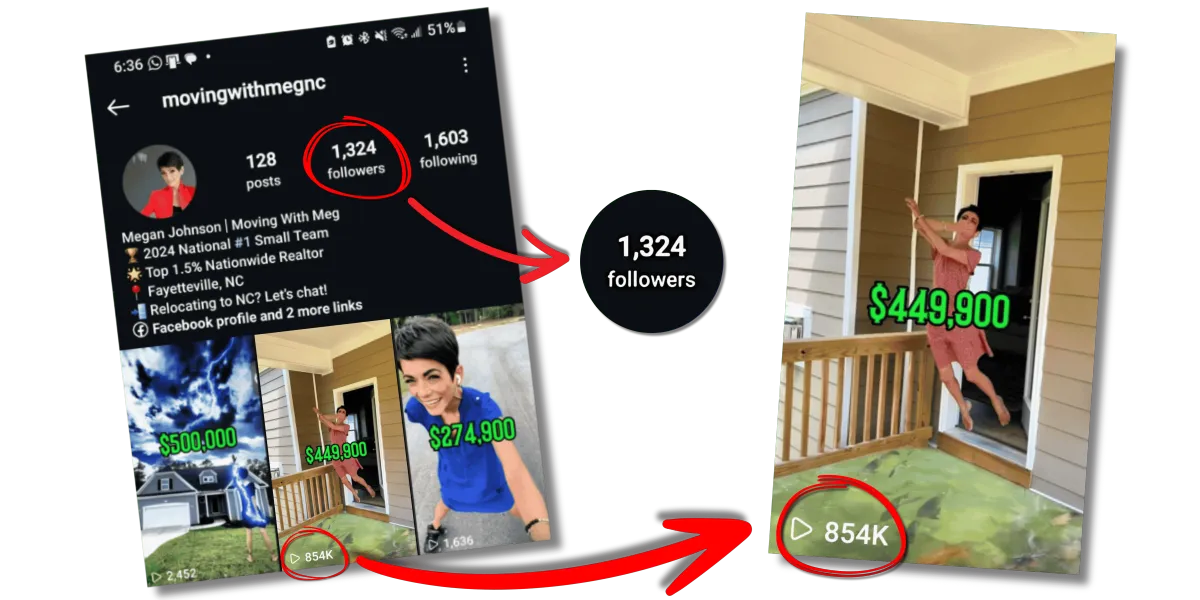
BUNDLE BONUSES

Private VIP Community
Get all your questions answered 24/7 in a private group so you are never second guessing or wasting time!
(value: PRICELESS)

Tyler's Video Files
I provide you with the files I have shot for these projects, so that you can practice your editing without needing to film anything!
(value: $127)

Direct Access to an Industry Pro
This is something that will save you tons of time and headaches. I guarantee that I know the answer to all your questions, or at least know where to find it!
(value: PRICELESS)
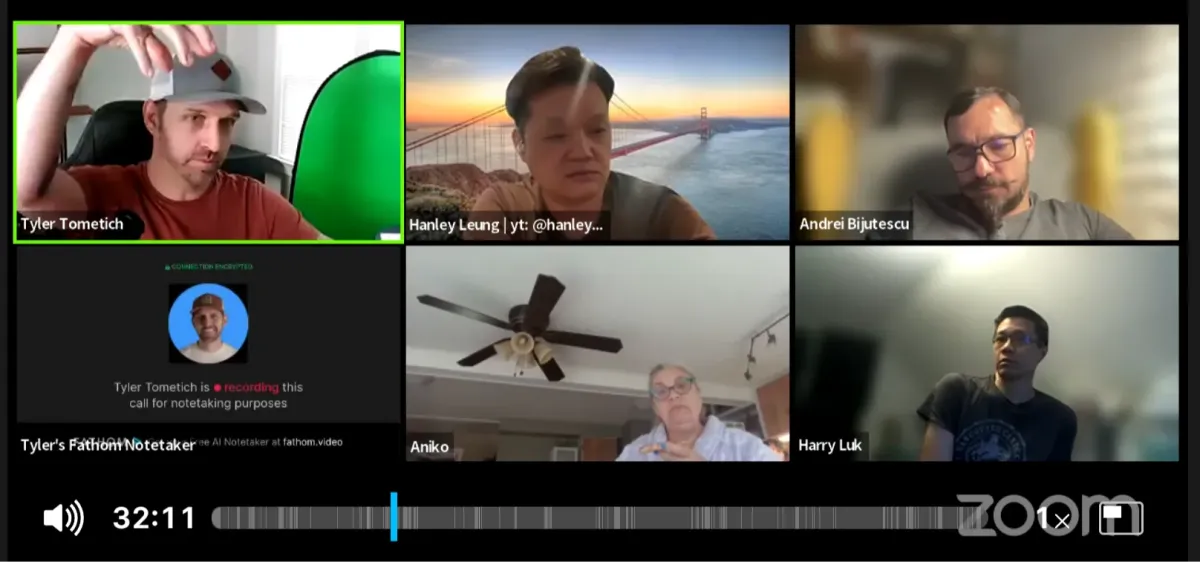
Live Workshops:
Get Live Training and Q/A from Tyler!
(value: $497)

Premium Deal:
Lifetime access and all future updates to my most popular courses!
(value: $497)
No Experience Necessary!
ENROLL BELOW & GO VIRAL!
(Takes 20 seconds)
Join Our Inspiring and Engaged Community of Over 33,000+ Happy Students!
See what they're saying! 👇

Meet Your Instructor

Tyler is amazing! I worked with Tyler to help a Fortune 500 automotive retailer activate Instagram/Facebook Reels and launch partnerships with creators like Tyler. In the day-long workshop, Tyler walked us through the intricacies of building best-in-class digital creative. In addition, he also produced two assets that the advertiser used in an upcoming campaign. Tyler has a canny ability to speak to a wide range of audiences with mixed areas of focus and expertise. His deep understanding of mobile-first and Reels-first creative is exemplary and can help any brand uplevel its creative strategy. I’m very much looking forward to working with Tyler again!
Jennie White, META
Meet Tyler Tometich: From Zero Skills to Hollywood Hits
Hey there! I'm Tyler. Like many, I started with zero skills, making quirky videos with friends in 9th grade. My path wasn't always straight; I faced challenges, even dropping out of college during a rough patch. But my passion for video creation led me back, and I graduated with honors in 2014.
My journey took me to the heart of the entertainment industry in Los Angeles, crafting campaigns for giants like Marvel and Disney. Think Thor, Antman, Captain Marvel - that was me behind the scenes! I mastered not just the art of visual effects, motion graphics, and 3D animations, but also the knack of working smart, meeting tight deadlines, and delivering quality.
But the real game-changer? Learning from others. Shadowing seasoned artists, asking questions, and soaking up their wisdom expedited my growth. Then, the world of online content beckoned. Balancing a full-time job, family, and the demands of high-quality online content was tough. But after countless hours and many lessons learned, I cracked the code to short-form content success.
Fast forward to today: with over 500k followers across my social accounts, over 30 million views, and partnerships with renowned brands, I've transitioned from a six-figure job to full-time content creation and coaching. My mission? To help you level up your video skills, learn from my journey, and achieve your dreams in record time. Dive into my course, and let's make magic together!
Gained over 400k Followers and 30+ million Views in only 10 Weeks!
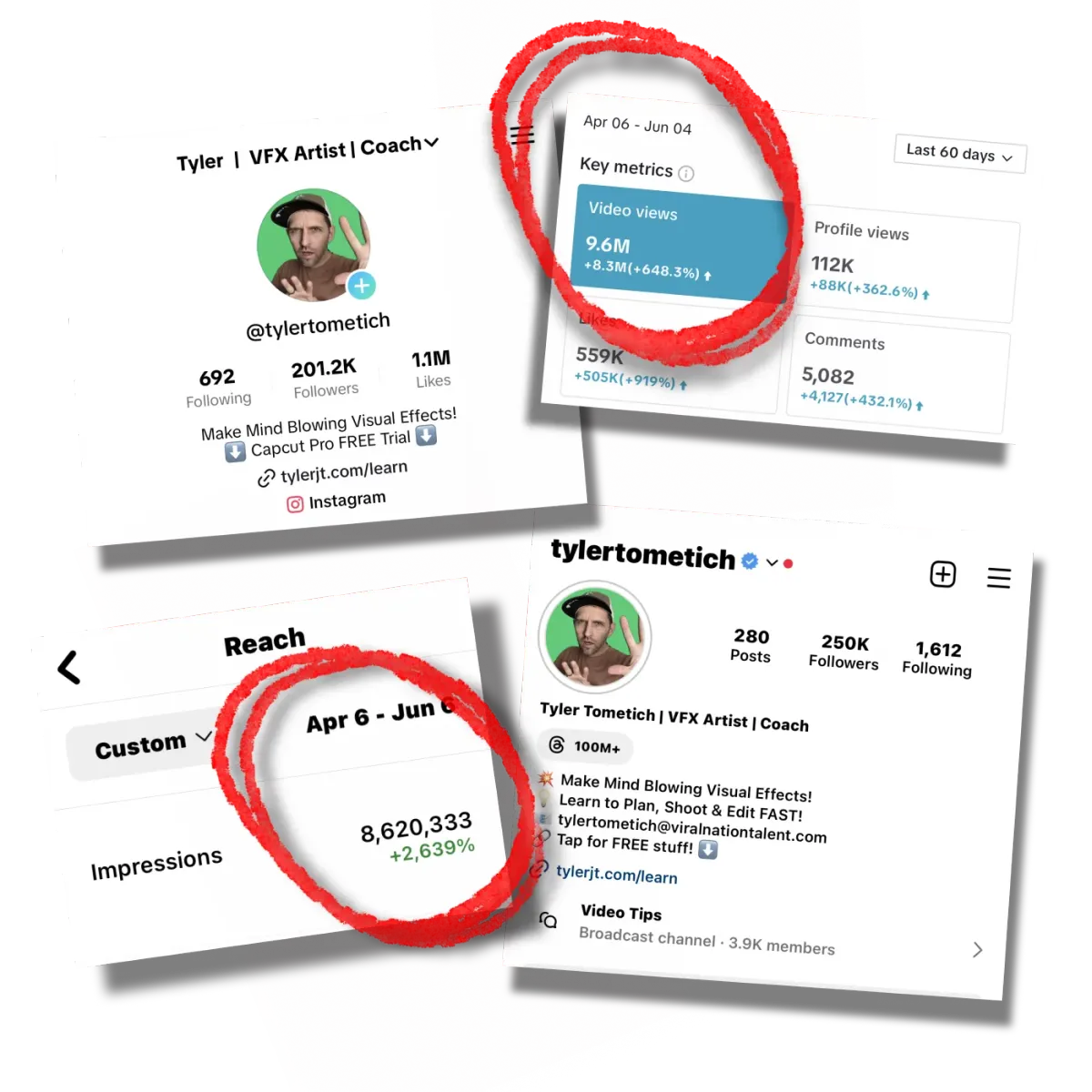
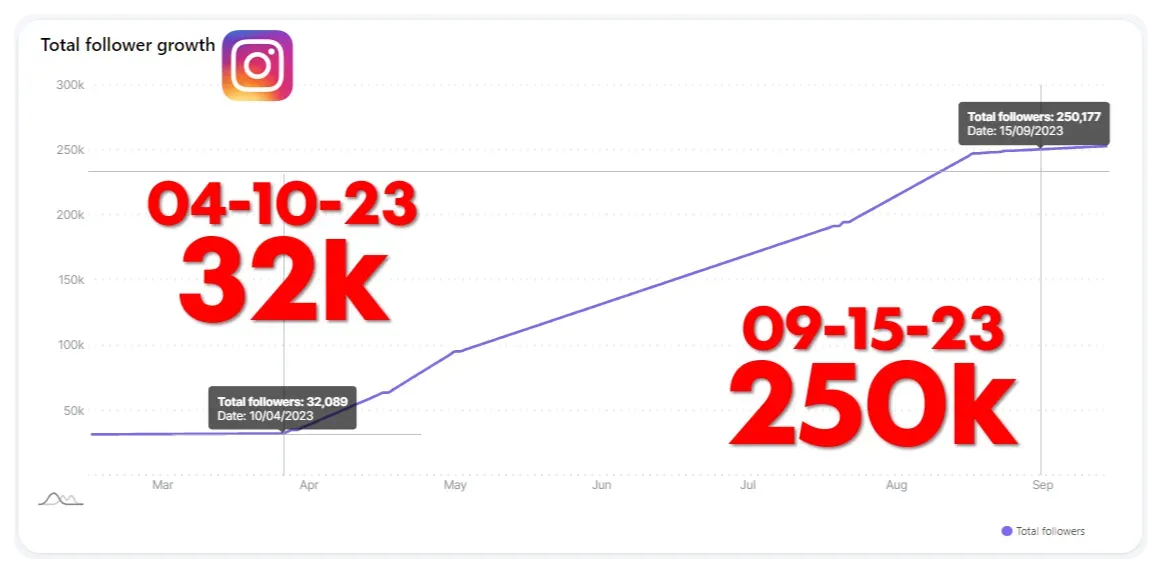
What's Included in the Course
Value Packed Video Tutorials

This course includes tons of value packed videos. You will also learn how to make eye-catching Viral Visual Effects from the top influencers and brands, leaving you with an unlimited supply of viral techniques that can be applied to ANY niche or industry.
Hook and Retention Formulas
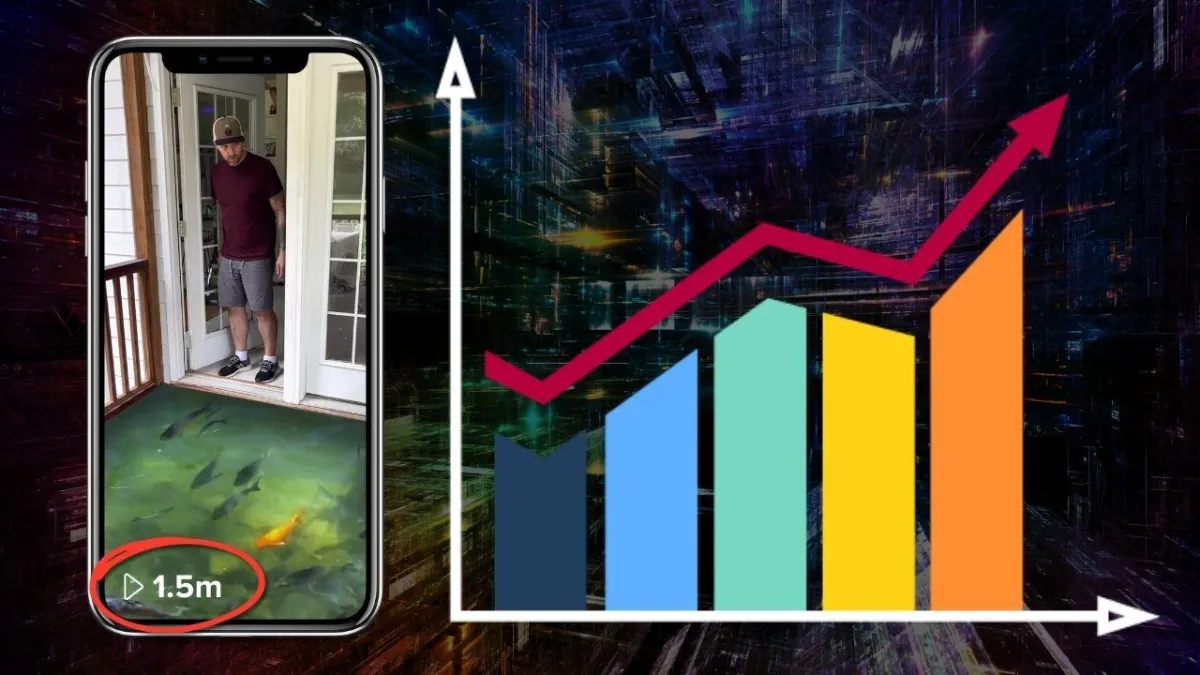
Learn secret techniques to create scroll-stopping videos that leave your viewers in awe! Understand what it takes to hold their attention and increase your watch time, leading to more views, exposure and growth!
Private Community

This is where we differ from other courses or learning on YouTube. Being part of a community of like-minded people not only gives you the opportunity to ask questions and get clarity, but also guarantees you quicker success!
Step by Step Guides to Make Sure You Succeed!

Who This Course Is For
✅ You are a go-getter
✅ You want to save time and money
✅ You want your content to stand out
✅ You want to grow your business
✅ You value time and following a proven plan
✅ You want to level-up your editing skills (Capcut, Premier pro, Davinci resolve, or ANY editing program)
✅ Any niche that is looking to level-up their videos
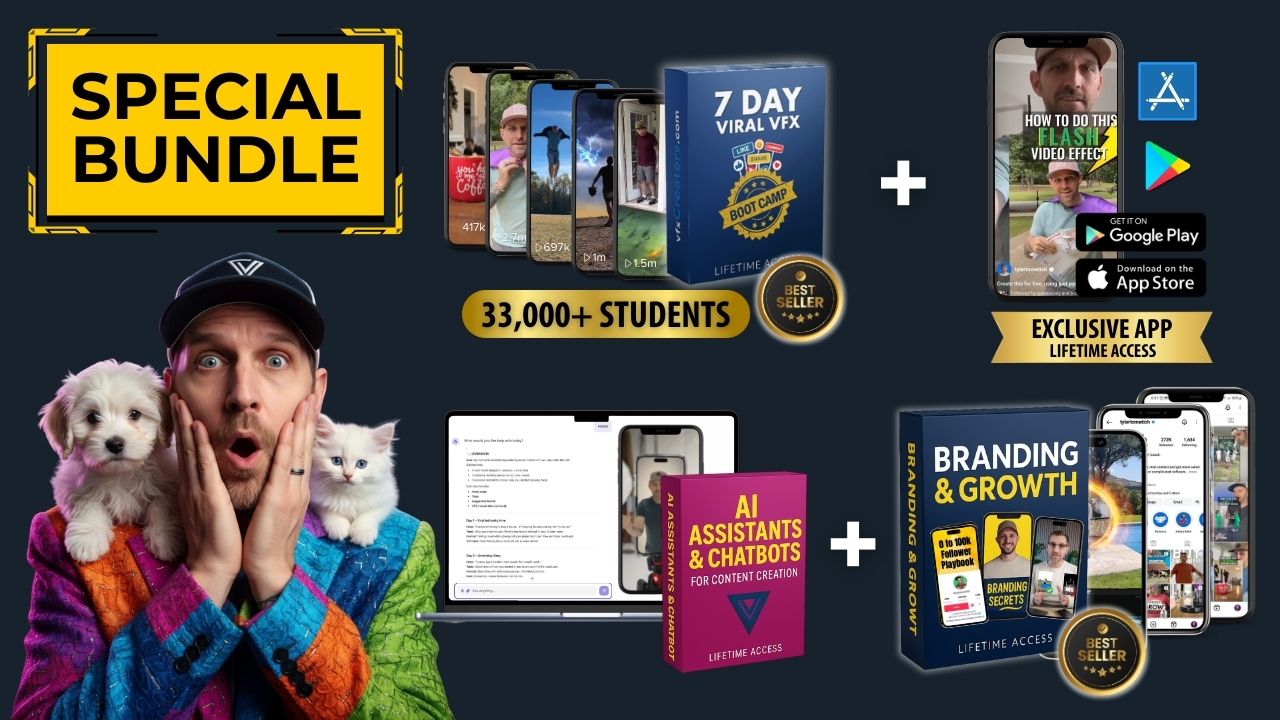
Special Offer
$497
$198 USD
Save 60% Today!
One-Time Payment
100% Money Back Guarantee

Frequently Asked Questions
Do I need prior experience?
Some experience with editing is recommended.
However, it is not necessary, as long as you have a desire to learn and a little patience.
How Long Do I Get Access?
How does lifetime access sound?
After enrolling you have unlimited access to this program for as long as you like. Enrollment is ongoing and you complete the course at your own pace.
Will this help me come up with ideas?
Absolutely. Not only can you ask questions in the community, but once you start diving in to the material, you will be amazed at how versatile the the effects are and can adapt to any business to make amazing content!
What are the benefits of the IOS/Android app?
With this IOS APP, you’ll be able to:
✅ Easily access your VFX portal from the phone in your pocket
✅ Effortlessly connect with the VFX community of over 10,000 members and get feedback on your social media content whenever you need
✅ Have the most modern and up-to-date social media tips and tricks at your fingertips 24/7 (like having your own social media expert guide in your pocket!)
✅ Stream your favorite lessons and modules and never have to worry about remembering your password
✅ Get push notifications with the latest news and updates so you’re ALWAYS kept in the loop and never fall behind on social media again
What Editing Program Should I Use?
Most platforms will have the same tools, so it's more about the concepts than it is about the tools. The lessons are taught with Capcut Desktop and Mobile as these are free and easy to learn. The desktop tutorials can easily be translated to other programs. We have students that are using a range of different editors. like Adobe Premiere, Filmora, Final Cut etc.
What editing programs do you cover? Only capcut?
I specifically show tutorials for both Capcut (using your phone) and Premier Pro for the desktop. But you can use any editing software of your choice because once you understand the principles, they are applicable across all editing platforms!
Should I invest in Gear Before Signing Up?
The great thing about this program is that it is curated for using only your mobile device and a simple tripod. So, you will be ready to start right away! Any gear beyond that is just a bonus, which I include gear recommendations for all budgets! If you prefer editing on desktop, don't worry, I got you there too!
Can I learn all of this on Youtube?
Yes, and No. The material covered is laid in a sequential order and in the most strategic way to get your creation confidence up in 10 days or you must be prepared to spend countless hours online searching for each individual topic. A bonus of this program is that my industry experience has taught me how to problem solve in thousands of different situations, so the tips, tricks and shortcuts I have acquired are priceless. Not to mention being a part of a thriving private community with other students learning together and getting their questions answered.
Is There A Guarantee?
Absolutely. We have a 14 day money back guarantee! If you aren't satisfied for any reason at all you can ask for your money back in full within 14 days of the purchase.
Can this work for my niche?
Having a strategy is most important if your goal is to grow. The course will help create your custom content blueprint.
The effects taught in the course are best used to supplement you current videos and transform them into eye catching scroll stoppers, so yes, most of the effects can easily be used for any niche and there is already a wide range of students from all different industries.

Is there a guarantee?
Absolutely. We have a 14-day money back guarantee! If you aren't satisfied for any reason at all you can ask for your money back in full within 14 days of the purchase.
© 2026
By visiting this page, you agree to terms and conditions, privacy policy & earnings disclaimer.
This site is not a part of the Facebook website or Facebook Inc. Additionally, This site is NOT endorsed by Facebook in any way. FACEBOOK is a trademark of FACEBOOK, Inc.






